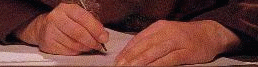 Changes I've Made, Stuff I've Used . . .
Changes I've Made, Stuff I've Used . . .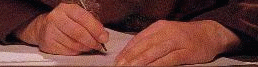 Changes I've Made, Stuff I've Used . . .
Changes I've Made, Stuff I've Used . . .This page has been around for over a decade ond so some information is out of date. It's really more like a blog, so I am re-editing all entries in blog-style reverse-chronological order, with the most recent reviews and comments first. However, be sure to read the last item on this page about how well this has all "worked".
http://www.lapdawg.com
Notebook computers used to be the privileged possession of executives and technology gurus, but dropping prices and wireless networking are rapidly making notebook computers the personal computer of choice for all users. What is not widely understood in this sea change is that the supreme convenience of notebook computers almost, but not quite, overshadows inherent ergonomic problems they present. With the display married directly to a keyboard, a typing and mousing position that doesn't stress your arms and hands is likely to stress your neck and shoulders as you hunch to view the screen. Awkward reaches or viewing angles can result in serious physical problems over time. The two most common notebook locations - a table top, or the lap - usually are far from optimal, at least without a prop to help position the computer. Increasingly powerful notebooks can generate too much heat to be comfortable or safe in an unprotected lap, and having an expensive machine slip off the lap is a common issue.
Enter the LapDawg, a hollow, extruded aluminum lap desk with multi-section legs. With the legs completely folded at the ends of the desk, it sits easily in the lap and eliminates any discomfort from a hot machine. The two slightly grooved stripes that run across the top surface of the desk provide friction for stability, and may add some degree of ventilation to the underside of a notebook computer. One of the long edges of the desk is a rounded spine that houses the joints for the legs and also is padded by a large rubber bumper.
I've used a variety of makeshift materials or objects as a lap platform for my notebook before, but none of them included the legs that make the LapDawg so flexible. Each leg is made of three strong aluminum box-beam segments, with ratcheted joints that release with spring-loaded pushbuttons to permit each joint to be positioned at ten-degree intervals through 360 degrees. Consequently a great number of configurations are possible. It is possible to create a floor-standing table, or several variations on the “bed desk” theme.
This latter application is of particular interest to me (and to my wife, who has taught online classes from her bed.) Many times I’ve chosen to use an ancient notebook system over a much faster desktop computer simply because it permitted me to crash on my couch or in my bed and work there. This requires keeping my knees up and feet back and also has kept my elbows anchored to the bed. While this seems comfortable at first, it doesn’t remain so for long.
Not long after getting a LapDawg to test, I fell ill with some persistent bug that left me unable to leave my bed for very long. I got my notebook and experimented with the LapDawg until I found a configuration that allowed me to lie flat, with a comfortable viewing angle, and able to reach the keys with only the slightest effort. I spent almost an entire day reading from the notebook, where in the past I would have not found this comfortable for more than maybe an hour.
Very quickly my teenage son, making heavy use of the notebook he purchased after detasselling corn this summer, figured out that the LapDawg makes crashing on the couch or floor for a marathon “Runescape” session both more comfortable, and less likely to result in his precious machine plummeting from his lap. When I took the LapDawg up to work for a week to show it to somebody, both my son and I found ourselves missing it. It’s back home now.
Which brings up the point: while it is not heavy, this lap desk is not something you can pop in your briefcase. Being large enough to be useful means it is larger than would be trivial for somebody who is flying or traveling light. (It would be no big deal to toss in the car, though.) To my thinking, it is more likely to be a well-used tool that a notebook user keeps in their primary computer-using location. Or you could get a second one, except that ….
Price is a consideration. I have to be honest: I am an obnoxious penny-pincher when it comes to technology. The LapDawg’s list price of $125 gives me pause. Despite having the 1st review unit come with a sticking joint-release pushbutton, these appear well engineered and may be worth that price. But in my miserly view, once the price gets up above about $75 for a non-essential accessory, I hesitate. This begs the question: is it essential? Or just cool and handy?
Having had to struggle out of a life-changing repetitive strain injury a decade ago, I strongly advocate that the tools and instruments you use most relentlessly should be as carefully tuned to your body’s needs as possible. If you make intense daily use of a notebook computer, this accessory could be an excellent addition to safer computing. Remember that other common “fixes” for the shortcomings of notebooks – like using an external keyboard, monitor, or docking station – also cost money.
Paul Marxhausen
November 12, 2007
Here's the amazing thing . . . . after I made the mental switch to Dvorak
touch-typing, using a QWERTY keyboard on a computer without Dvorak drivers meant I
was back to two-finger visual typing. But something strange began to occur . . . I gradually
regained my ability to touch-type QWERTY . . . WITHOUT losing my ability to touch-type Dvorak.
Yes, I now am faster/fewer mistakes on Dvorak, but it's common for me to sit down at a computer,
start touch-typing, look and see by the nonsense on the screen that I'm in the wrong layout mentally. . .
and I'll take off typing in the other layout without a second thought. It's kind of
freaky and magical, but your brain can
do it. So the upshot is, don't be put off by the idea that "if I switch, I'll be stranded on a computer
that doesn't have Dvorak."
MORE INFO . . . additional info and resources regarding Dvorak
keyboarding can be found
here , and
here,
and here . . .
(And
here.) There's
even
A Basic Course in Dvorak
on-line. Help with using the one-handed Dvorak keyboard is
here .
Dvorak Keyboard
In brief, the Dvorak keyboard layout was developed in the 1930's as an
alternative to the standard QWERTY keyboard arrangement in an attempt
to remedy the latter keyboard's deliberate obstacles to speed. In normal
typing with the Dvorak system, 80% of the keystrokes are on the home row.
This has long been touted as allowing faster typing speed: whether it is less stressful on the hands is
a matter of controversy. With the coming of computers, using Dvorak
involves only a simple software change and a not-so-simple
retraining of your touch-typing skills. You can easily make this change on
MS-DOS, Windows, and Macintosh computers, and can swap between Dvorak
and QWERTY in an instant with a hot-key combination, so it can be used on
shared computers too. In my case, the Kinesis keyboard on my main computer has
been re-mapped to Dvorak in it's firmware so I don't have to use any drivers or
such . . . but I haven't changed the keytops around, so nobody else can use it!
Where to get Dvorak:
People are understandably concerned that relearning their touch-typing
is too daunting, and will leave them stranded if they have to use a non-
Dvorak computer. My experience is that memorizing the new layout took
under a half hour, followed by at least a couple weeks of extremely wearying
typing because I had to think of every single individual letter as I
typed instead of blasting along doing whole words and patterns. But in
about two months I was acceptably proficient and comfortable at the new
layout.
13 March 2001 Having recently moved to a Mac running
Mac OS 9.1, I see that Dvorak is now a "built in" keyboard option that
you can set up with the keyboard control panel.
I've been trying out the "Perfect Keyboard" macro software for
Windows, which lets you do a lot of shortcuts. I have to do
a lot of Web-based ordering in my job and being able to just type
".n " and have my whole name spit out, or ".p" and have my
entire phone number appear, really is cool. I wish it worked inside
MS-DOS windows since I use some DOS databases where it would be
especially handy, but I'll take what I can get. Download and try at:
www.pitrinec.com.
Also is capable of a lot of other Windows automation stuff I haven't
even investigated.
Actually, found Perfect keyboard *does* work inside MS-DOS
applications but must execute macros using control key
combinations - can't do the ".n" or other period-delimited
sequences. I went ahead and paid to register this. In fact,
since my old IN3 voice software is having trouble on the
soundcard in my new PC, I may end up using Perfect Keyboard
even more.
One route to doing macros on the Macintosh OS is a package called KeyQuencer.
Linux and Keyboard control . . . As of March 2004 I've gone to using the
KDE 3.1 desktop on SuSE Linux 9.0 almost 100% of the time. I have to say that it's
possible to do a LOT of keyboard shortcuts on this system and with almost all the
applications I have to use every day - mail, file managers, etc. It's possible to
add custom shortcuts under KDE although I haven't had to do so.
First: Learn all those obscure
keyboard shortcuts
that Windows (or the Mac, or OS/2, etc.) has.
(see lists
here
.)
Remember
to use two hands for some of those [Alt][Tab] kinds of things instead of
stretching and twisting one hand, and pick up your hands instead of keeping
your wrists anchored.
Second: Microsoft provides what they call their Access Pack
on their supplemental disks. Not to be confused with the database, these
Windows 3.1 tools are intended to help
handicapped users. The one I used is the Mouse Keys, which turns your
numeric keypad into a mouse alternative. While this lets you use the
arrow keys on the keypad to move the cursor, I found this MUCH
too slow (although it would be a blessing if I had to use Windows with a
headstick). But what's neat is that mouse button functions can be
done with single strokes on four different keypad keys: one does a
single click, one executes a double click, one turns drag-locking on, and
another one releases the drag lock. So I used a mouse on the left side
of my keyboard to move the cursor, and did all the clicking,
selecting, and drag-drop stuff with right hand keystrokes. Not
having to tense for a rapid double click,or to hold down a button
while moving or resizing something removes a huge source of hand tension.
Having both hands
in the same position - one on the mouse and the other on the keypad - is
more balanced and relaxed than doing all the mousing with one hand. Give
this a try and see if two-fisted mousing doesn't feel a lot easier to
you also. Set your browser to download and click to download
ACCP.EXE (200K),the self-extracting file of the Access Pack.
The accessibility functions of the Access Pack are now built into the
Control Panel of Windows 95 and later.
Additional note: since ergo researchers and my experience seem to suggest
that keeping your arms in the usual palm-down position at the computer is
itself a problem, I stuck a little cardboard tape roll core (1" diameter by
1.5" high) on the back of my mouse with doublestick tape in a vertical position.
Since I'm doing the button clicks with my right hand, I can run the mouse around
with my left hand holding the tube like a joystick, which keeps my hand
in a neutral palm-sideways position. Sounds silly but does feel better when
I'm having problems. Cheaper than exotic mouse alternatives, too.
8 February 1995 OK, I got an exotic mouse alternative. the
$25
Appoint pen mouse has replaced all the above and is very
comfortable. Can be used on your leg, a paperback book, bare
desktop, whatever. Cool.
9 August 1995 I'm back to a "normal" mouse on right hand,
with a small Dixie cup trimmed down and placed upside down on top of
the mouse for the "fat joystick" effect mentioned above. Of course, this
makes it hard to use the buttons, so the voice-operated "clicks" I have
are critical.
3 May 1996
These are my brief impressions of the
Contour Mouse which I received
recently and have been using daily. Detailed info about it's features,
software, and theory are on-line at their
web site
so I won't attempt to explain all that here, just how it works for me.
SOREHAND readers probably remember a while back, Mike Mossey's explanation
of how he tries to "drive" his mouse with his whole body/arm/hips
instead of just hand motion. The Contour Mouse seems designed with that
concept in mind. It comes in 3 sizes, is form-fitting to your hand,
tilted to the outside edge, and is meant to have you whole hand rest
on it without any effort required to "grab" it at all. (Has a thumb
rest too.) There are three large buttons that are supremely easy
to operate. I am using IN3 voice command software for mouse button
actions like clicking, dropping and dragging, so I'm not fully
evaluating the buttons but they seem to be excellent and operate
with minimum effort.
The software included lets you do a host of fancy Windows shortcuts,
including setting up various Windows actions or macros to activate
according to whatever combination of the 3 buttons you wish. Also
some cursor tweaking, accelleration customizing, etc. etc. See the
website for more on this. Again, I'd likely have much more use for
these if I didn't already have the voice command software able to do
all the same functions.
Driving a mouse with the whole arm takes some practice. It's not
hard but goes against many engrained habits of motion. I'm still
learning just how much I have to lift my arm to be able to move
the mouse: very little, if any. Letting that arm relax takes a
conscious decision for now, but I'm getting there.
The upshot: the Contour IS _very_ comfortable. I don't believe
I could effectively relax and rest my hand for whole-arm mousing
with standard mice like I can with this one. Forearm/wrist/finger
pain that used to surface when I couldn't avoid a lot of
mouse work is conspicuously absent now. (I've previously used
both a pen mouse and standard mice.) However, I've had some
unfamiliar aches in the upper arm, elbow and shoulder that
surface when I mouse a lot: I suspect they are connected with my
re-learning to drive the mouse. I expect this to pass as I learn,
but I'll keep y'all posted on the long haul. In any case, I'm sticking with
it.
An additional note: the maker strongly advises finding a proper
location and elevation for the mouse so your arm meets it at the
proper level angle. This does seem to be important to being
able to drive it well. Since I have a keyboard tray with a
negative tilt, I had to cobble up a surface to mouse on with
a bit of metal, tape, and a mouse pad.
10-15-1998
10-19-1999
The Cruise Cat is different. It is *very* sensitive and can be
tweaked to just the right amount of speed. It requires
a human finger/toe/whatever to work it (no pens, stylus, etc.)
and the lightest touch works fine. Clicking and dragging are
easily done with either taps on the pad or with the well-placed
mechanical switches.
A fundamental difference between it and the Contour Mouse I've used
for years (and still recommend as one of the best pointing devices
I've used) is that the touchpad *can* prompt you to stiffen your
finger - I found myself more or less "writing" on the pad as with
a pen. But this is not necessary and probably not desirable. You
can rest a relaxed finger or thumb on the surface and move your
whole arm. I find using the SIDE of the end of fingers lets me
keep the plane of my hand more vertical instead of having to
turn it to be flat. Sometimes I'll hang my whole hand off the
edge of my keyboard tray and run the cursor around with my thumb.
Lots of special features and of course an elaborate control panel to
tweak it all. Among these are three "buttons" set in the touchpad
surface to launch your Web browser, e-mail, or media player - I think
you can change these to run anything. An additional button pops
up a "gesture" box in which you can scribble a gesture, using the
touchpad - an "M" to maximize a window, horizontal line to minimize,
etc. . This is interesting and innovative but I never use it because
keyboard shortcuts to do the same things are faster. I don't often
use the launch buttons either.
The top edge of the touch area works like a "slider" to browse
forward and back through Web pages; the left hand margin area
can zoom in certain applications (none of which I have); the bottom
margin lets you scroll horizontally in windows that have horizontal
scroll bars; and the right hand margin lets you scroll vertically
through any window or pull-down list.
This latter scroll feature is REALLY useful, the only one of the
special features I really use all the time. You don't have to
move the cursor anywhere near the scroll bar on screen: if the
cursor is anywhere out in the middle of the thing you want to scroll,
using the scroll region will operate the scroll bar, and when you
"let go" of the scroll, your cursor will pop back to wherever it was
on the screen. This really is handy and cuts down on hunting for
screen controls.
The other "peripheral controls" like the zoom, browser forward/back,
etc., I don't use much, and since they are contiguous with the main
touch pad I ocassionally activate one of them unintentionally.
I have a Kinesis 120 keyboard, and many Kinesis users have mentioned
putting a touchpad in that big blank space between the keyboard
halves. I tried this, but found I was reaching too far to use
it out there in the middle. It just didn't feel comfortable to
me. With about a 1.5" margin at the
lower edge of the touchpad, it's a bit too far forward and certainly
reaching for the middle of the keyboard defeats the point of moving
the typing keys outward in the first place. So I landed the
touchpad at the right edge of the keyboard. (The Kinesis doesn't
have a number pad/control key area on the right side to push the
pointing device far to the right.)
I guess I'm also impressed that the double tap/drag method of doing
drags/text selection works so well. I still tend to use Windows
keyboard shortcuts to do text selection, but using the pointer
works better on the Cruise Cat than any touchpad I've ever had
to use.
The upshot is that I'm not planning on going back to my mouse
any time soon. I still think the Contour Mouse is a very
desirable pointing device. But if you want to try touchpad
technology, I'd pony up the dollars for a Cirque model instead
of a generic touchpad. It really is better.
16 January 2004 I should have updated this . . . my hassles with
Windows 98 finally pushed me over the edge and I installed SuSE Linux 8.1
with the KDE 3 desktop. One of the things that held me back from this change
was "what about my cool touchpad?" I knew it "looks" like a Microsoft mouse but
what about it's other features, would they work under Linux? Yes and no.
No, my 'scroll regions' at the edges and the program-launching buttons (which I never used)
don't work with KDE. But YES, the superior double-tapping/dragging/selection
response apparently is built right into the hardware and works fine - which is good,
because I was afraid I would have to use the hardware buttons on it instead of
tapping. I did have to play
with the mouse speed settings in the KDE controls a bit. So yeah, it's certainly a better
pointing device used with Windows, but I use it every day in Linux.
10/19/95 The Start button stuff on Windows 95 is a lot like Usher,
with the extra niceness of being able to maneuver the menu hierarchy
without clicking until you select the final item you want.
IN3 Pro [Command Corp. Inc. works much the
same as ExecuVoice but is completely programmable.
(In fact, to my dismay I found it came without all the neat pre-defined
Windows commands and I had to create about 100 templates to get rolling.)
It is made for both Sun machines and the Windows platform, and their
low end Windows version starts at only $175.
The higher priced Pro version we bought ($395) came with an Audio-Technica
PRO-8 dynamic headset microphone, which was a big help; can do almost
unlimited vocabulary and group commands into associations; and has
mouse button functions included. So now I can either use those
Mouse Key buttons to click on things or just point at them and say,
"Click" (or "Touch", as I programmed it.)
How useful is this? Being able to run programs, switch between open
windows, give user-names and passwords while logging into remote
computers, open files, and close programs, all by a spoken word makes a
significant reduction in my mouse and keyboard use. Being able to fire off
entire obscure
Unix command lines at a word is a nice bonus, too. My co-workers took
a while to realize that I wasn't talking to them when they heard
me speaking at my desk.
Be aware, though: just as typing overdone can nuke your hands, intensive
use of voice software can injure your voice , and there is discussion
emerging about this now. Dictation software is not necessarily the magic
wand for RSI.
IBM briefly made available a free version of a voice command package
similar to Execuvoice. I've archived this and you can download it
by clicking
here.
Also, I discovered voice makes a good companion with the arcane "vi" editor,
because extremely sophisticated editing actions, cursor movement, etc. can
be done with only the alphabet and the escape key, avoiding a lot of mouse
usage. In windows I use a vi variant called
"Elwin" and on the Mac, a version called
vim.
Tuesday, March 19, 2002
Much time has gone by, and voice recognition has gotten MUCH less expensive. I've used
Lernout and Hauspie's Voice Express and was impressed how fast it was to
install and train and how "smart" it is about being able to automatically switch between
dictating words and doing program/operating system commands. I don't use it daily
and I'm not sure the company made it through bankruptcy. Hard-core voice users
swear by Dragon Dictate and IBM ViaVoice.
April 2004 - I've moved to using Linux and the KDE desktop almost 100% of the time,
and I don't use voice software any longer. Even before making the switch I had tapered off my
usage as I had fewer and fewer problems typing.
AS someone who also has to run around tending other PCs that don't have
my fancy Kinesis keyboard or other accomodations, a tip: if I'm going
to be installing a bunch of software or similar somewhere, I type up the
procdure (as much as I can) as a batch file that I can save on floppy
or a file server. Keeps me typing on my "easy" computer. This becomes
especially crucial if I'm doing the install/etc. on, say, all 29 PCs
in our user rooms - if I can just run to each and type "x"[ret] and
let a batch file do everything (like completely reinstalling Windows
from a server), it's a big help.
11 June 1998 - I should add here that I've had the Kinesis for a long time
now, and it really is part of what's kept me working. I can tell when I
have to do very much typing on anything else. Quality and design-wise,
I recommend it whole-heartedly. Besides, the Men in Black use it, and
so does Robin Williams in the movie "Flubber"; it does have a design
that turns heads and invites questions. In relation to the discussion of
Dvorak above, the Kinesis 120 keys can all be remapped arbitrarily, so
I set it up to be Dvorak and no longer need any different drivers or
software to use Dvorak on my PC as a result. However, the key tops cannot
be freely interchanged: for some fee Kinesis will provide a Dvorak upgrade kit
that includes key tops. I just depend on my memory instead.
Review of Pace VG-101 keyboard.
(At the outset, let me comment briefly about the Mac adapter.
The Keystone Macintosh adapter from
Silicon Valley Buss Co.
appears to install and work very painlessly - with the simple
installation of a control panel, everything is fine and operates
OK with my mouse. The only thing that doesn't seem to
work, Mac-wise, is a couple of obscure Keyquencer macros that
use 4 simultaneous keys (Command-Control-Option-C to open the
control panels), but I've not seen any ordinary Mac usage conflicts.
On at least two occasions, I've had the keyboard go unresponsive on me
without freezing the computer, requiring a cold restart.
There's no way to know if this was the fault of the Pace or the
Mac adapter, I think it's most reasonable to assume the latter.)
On to the keyboard itself.
Very roughly, the Pace is what you would have if you cut a
standard PC keyboard in half, then mounted each half on the swivel
bases found on computer monitors, about ten inches apart. So
besides starting out with the halves separated, each half can
be rotated and tilted in a great variety of ways to optimize
comfort, or to permit changing for variety's sake. The two halves
sit on a common base, so it's a moderately bulky assembly.
I really like the adjustability, and it has a very light touch.
I note two things it has in common with my Kinesis: one is that
the construction makes it significantly thicker, so getting it low
enough so I'm not reaching up *demands* that I have it in
my lap or nearly so.
THe other similarity to the Kinesis is that if I set the halves to slope down
in a negative tilt, the way some researchers suggest, the broad
space in front of the space bar makes a palm/wrist rest. That's
very comfy, but tempting to leave the palms on there while typing.
But as I observe my own typing, I can see that I've established
an engrained habit of not parking palms while typing. Being able
to just drop palms that 1/2" every time I stop, even momentarily,
is nice and unloads the arms.
My hands are a little confused, though . . . just like I daily switch from
touch-typing Dvorak to semi-touch-typing- QWERTY, I think I switch
gears kinesthetically when I type on a normal keyboard and back when
I'm on the Kinesis. On the Pace, with the seperated halves and negative
tilt set, it feels to my body like I'm using the Kinesis, but that
kinesthetic expectation is somewhat thwarted by the fact that the
Pace uses the "normal" staggered rows of keys, whereas the Kinesis keeps
them all in straight vertical rows. I'm not saying one is better than
the other, far from it - just that it is spoofing my hands. I suspect
users of standard keyboards will find the Pace's maintenance of
staggered rows to be an asset to adapting to it rather than a hurdle.
On the Pace model I received, which may not be new and unused, the Enter
key sticks once in a while.
The issue of the numeric keypad on the right making the keyboard
wider and forcing the mouse to sit farther away applies here as
it does with conventional keyboards. However, the Pace *has* been
designed to shorten that distance some: the cursor keys have been
scooted down under the Enter and right shift keys, and the Home-End-
PageUp-Pagedown and other keys moved to the upper right hand corner
of the right keyboard half, to permit the actual
numeric pad to sit immediately adjacent to the Enter key, so it's
better in that regard than the standard keyboard. Among other key changes,
there's an added backspace key on the left side between the left
space bar and left Alt key.
A significant difference from the Kinesis is that keys like Enter
are still off to the right, whereas the Kinesis puts these and
the Alt-Control-backspace-delete-pageup-pagedown cluster in the middle
to be operated by thumbs. In particular, I notice having to reach for
the far top right corner for PageUp/PageDown, but because it is
such a reach I tend to reach with my whole hand instead of trying
to catch it with my pinky. It seems to me the space bars have been
shortened a bit so the Alt and Ctl keys on the right side are
easier to hit with fingers other than the pinky.
My 10 year old daughter, who is being taught touch-typing in school
this year,
tried the Pace and liked it immediately. I asked her why, and she
explained and demonstrated that like me, she liked the ability to
rest her palms on the front of the keyboard when she was stopped or
looking for a key, whereas on standard keyboard she said it was
common to just let one's wrists drop down (cocking the hands back)
every time they paused.
Of course, anyone who prefers the Microsoft Natural type of layout,
where the keys slope up from space bar to number keys, can set the
Pace up in a similar fashion, but I really find the negative tilt
configuration feels much more comfortable.
Not too long ago I bought one of those surplus Flex-Pro keyboards,
which "tents up" in the middle. I never really found the angles
were helpful or useful. The Pace, however, reminded me of the Kinesis
in that it immediately felt comfortable and I was able to put it
to work with very little awkwardness or adjustment time.
I was talking to Dr. Susan Hallbeck, an ergonomic researcher here,
who is informally examining a number of "ergo" keyboards. She
showed me the Comfort keyboard, which in general principal is
similar to the Pace: the Comfort has three keyboard "chunks",
the left half, right half, and numeric keypad, all independently
adjustable for angle, tilt, spacing, etc. While the Comfort
looked potentially more adjustable with the numeric keypad separated
out like that, it's also kind of a clumsy, awkward looking construction.
I know some people like them and they may be just fine, but I
think the Pace is less klutzy, quicker and easier to adjust.
Not that appearance matters worth beans, but the Pace looks a lot less
like a science fair experiment, too.
One evening I spotted my wife writing away on the Pace at her
usual zippy pace, and her
only concern was to know what to use for the Mac command key
(Alt substitutes.) Later I asked her how she liked it and she
looked up and said, "oh. It's OK." Actually, I consider it
says something about the Pace that anybody can sit down and
take off using it comfortably and with no difficulty right off
the bat, without requiring a period of adaptation.
On a later occasion, she said she did not care for it on the basis
that keys were not where she expected them to be. Her computer
use has historically been almost 100% Macintosh, whereas I make
heavy use of PCs at work.
Is it the perfect ergo keyboard? I don't know, but it is comfortable
and nicely executed and easy to adjust and use, and certainly
makes a very good drop-in replacement for standard keyboards.
Now that I'm back to using the tight compact little TrackBoard
by Datadesk, I'm even more struck by how much space the Pace seems
to take up visually and on the desk, BUT there is no question that
it is also more comfortable to have keys spread out in this fashion,
and I find myself missing it.
For more information, contact: Jan 2004 - these days my fave pen is the
Pilot DR. GRIP Gel . Anymore there are a LOT of nice fat pens and pencils at
the office supply stores.
A detailed description of this method is explained
here.
Soaking your arms/hands in a washbasin of ice-cold water
does fun things for your circulation too; if nothing else, this technique
seems to give good pain relief when pills aren't cutting it. The action and
warm water of hand washing dishes also seems to be good therapy.
Icing down muscles when you're really sore is often recommended;
somebody told me this recipe for
homemade slush packs.
Haven't tried making one but sounds like a good idea.
I took a pair of the cheapest brown cotton work gloves
I had and snipped the ends off of the fingers and thumbs to make what my
daughter calls "burglar's gloves." I wear these at work most of the
time to keep my hands warm on the theory that it will increase circulation.
This does seem to reduce discomfort, although it looks strange. Recently
a friend showed me wrist-warmers, and I made my own from soft men's tube
socks cut off just below the heel. It's remarkable how much keeping the
forearm & wrist warm with these helps with pain. Pictures
here and
here.
In a more commercial vein, you can get lycra gloves like the Handeze or
HANDWEL Support Gloves,
which I wear when my thumbs get sore.
10-15-1998
1) MouseMitt keyboarders
(http://www.mousemitt.com/).
Unlike the
Handeze or Handwel, these things just cover the wrist and wrap
up around the web of the thumb, but in addition they have a
thick pad on the underside of the wrist. So you basically have
a wrist rest that travels with you.
I've found I like these things and have been using them, not because
my wrists hurt, but because I find I do like having that pad there
when I set my hands down. But in addition, I find having these
on tends to gently encourage the wrists to stay straight without
rigorously restraining motion like a splint. I also like that they
come in some cool colors including red and zebra stripes! When
I wear these I look like a Power Ranger or Spiderman or something.
2) IMAK's Smart Glove
(http://www.imakproducts.com/)
is similar
but like the Handeze and others covers the palm of the hand
as well. It also includes a soft pad coming up into the palm
of the hand, to serve as a rest. But it also has a plastic
spar that runs up the back of the hand to resist cocking the
hand back. (This is removable.) Someone with longstanding
habits of typing with the hands tipped back might find these
helpful in breaking that habit.
IMAK also makes the Pil-O-Splint. The Pil-O-Splint is meant to give you something more comfortable
to sleep in if you are supposed to be sleeping with a splint on.
Since I'm not in an acute injury stage anymore, I found a friend
who is - a choir director/music teacher/pianist with epicondylitis
(sp) and other pain problems with playing, because I knew she had
been told to sleep with splints. I caught her at church yesterday
and debriefed her. She loves the Pil-O-Splint and says it is far
more comfortable to sleep in than standard splints. In addition,
she's taken it to her physical therapy sessions, and her P.T. was
very favorably impressed, in fact the device evidently got passed
around the practice from PT to PT - "look at this!" - while she
was doing her exercises or whatnot.
Here's a few comments on microcurrent therapy for rsi. I've been
grilling a friend about her MET unit, reading Web stuff about it and
doing some experiments on myself, thought I'd report back. For
details on MET (much of it promotional), see the following Web sites.
Please note that under U.S. federal law microcurrent devices require a
prescription and are regulated by the FDA.
www.cellstim.com/research.htm
My thoughts:
Bicycling can put a lot of stress on your wrists and back,
so I took my street bike to a bike
technician and asked him to remove the standard straight handlebars,
and to instead install the curvy "dropped" racing handlebars,
*BUT* to rotate them back up about 160 degrees or so. The result
is that the ends of the bars, instead of being way down there
someplace, are up in the air and also back towards the rider
somewhat, plus the resulting grips do not require you to
turn your wrists in. This required some relocation of my
shift levers, of course, but he did a nice job. The additional
help was that in making the changes, the bike ended up a lot
more balanced to where it's much easier for me to ride
no-hands, sitting straight up.
A final change is an unsafe alternative to those "tri-bars"
for long-distance riders. I got some of that foam tube insulation
for water pipes and put a couple short chunks around the part
of the handlebar right next to the stem. For a change of pace
while riding, I can lean forward and park my forearms on those
pads to steer, with my hands completely relaxed. This is an
invitation to a catastrophic accident so don't do it in traffic
or on rough terrain, but I haven't myself crashed as a direct
result of it (yet).
It's certainly a good way to get aware of your body, learn to move
gently, improve your balance, and it conditions your legs a lot
more than you might imagine. Yet it is still something that injured
or frail persons can practice - you just don't extend as far in
the movements. In my case, I think it cleared up a nagging old
knee injury by gently conditioning my knee. (Yeah, my doctors had
prescribed exercises to do the same thing, and I bet they would have
worked, HAD I DONE THEM. Compliance is a big deal in rehab; and
a big plus of T'ai Chi is that it is fun to do, so you're more
likely to do it.)
I discovered that a classmate of mine also had tendinitis in her arms,
and she averred that by the end of the courses she had seen significant
improvement. It was harder for me to tell, because I had already
done a lot of healing. I DO know that one common T'ai Chi practice,
the two-person "push hands", was a problem. You move with another
person, with wrists gently in contact, and slowly move around sensing
the other person's motion, both yielding and trying to find an
opening. (It *is* a martial art.) It's not grunting and straining,
but even so, I had one particularly bad session where my two
partners for push hands were a couple of elderly folks who were
extremely strong, and I ended up in a world of hurt. So I opted
out of "push hands" whenever I could.
I still do T'ai Chi, every day when I can. Not only is it good physical
conditioning, but it is a very meditative and beautiful ritual that
I find useful for mental and spiritual focus, even though I am not
an adherent of the metaphysical philosophy often connected with it.
(I don't imagine many Lutherans are.) Despite claims to the contrary
I think it's possible to keep these things separated.
So if you have access to a class, it's worth checking it out. I think
it's good for stress control, and I find that the overall philosophy
of not trying to meet force with force but instead redirecting force
and yielding when necessary has spilled over into how I handle stuff
life throws at me.
Here's a first person story of somebody who endorses
Tai Chi as helpful in RSI recovery.
Recently I saw a posting from somebody else who credits Tai Chi with helping
him, and he recommends a video he thinks is particularly good:
I have tried many videos, and this one is by far the best.
Tai Chi Chi Kung for Fitness by Lee Holden
It is hard to find, so I will include a link.
http://www.lightworksav.com/browseproducts/Tai-Chi-Chi-Kung--Lee-Holden.HTML"
3 July 1995
11 September 1996 22 November 1996 22 Jan 1997
30 June 1997
This advice cannot be applied in it's entirety to cumulative trauma
injuries, in fact it could be disasterous if one does not take
measures to abate behavior and conditions that are injuring oneself. BUT it
does point up the significance of mental/emotional contributions to ongoing
pain in people who have already MADE changes, undergone therapy, taken
time to heal, and still hurt. It's all too obvious in my experience that
there is enormous fear, guilt, and stress that arises from even minor
re-awakenings of pain, and this stress can feed back into pain-causing
tension in the body.
The upshot is that the reader mentioned above found themselves free of
pain and functional again upon taking this information to heart. After
reading the book I have
also been acting on it for the last couple of months, with striking results.
I have NOT abandoned all the other changes I've made . . .
these things remain a part of the way I use my body now. But it makes more
sense to me to accept the tension-induced-oxygen-debt idea to explain
recurrent flareups than to believe that after all this time and all I've
done, I have permanent inflammation or scarring in my arms. I was
particularly skeptical that I have "crippled" muscles or tendons after
working all day helping frame the roof on my father-in-law's house addition:
every part of my body hurt the next day except my arms. This
was also true during a couple other construction projects this past year.
These days,
when I do get pain in hands or arms (and yes, I do sometimes), I don't
panic. I accept it as real, but I then take a deep, deep breath and
relax. If I've a moment, I'll do the "mental-hand-warming" relaxation
routine mentioned earlier on this page. I DON'T attempt to blast on ahead
with work or typing, I still respect pain as a warning, but I don't go
into a tense "protection mode" where I think "oh, I better baby my poor fragile
arms". Two things have happened: first, my level of pain and discomfort
has decreased considerably. Secondly, I began to experience a new
symptom of a wierd weakness and trembling in my hands at times, esp. after
doing a lot of typing. This was very troubling as I'd never had this
problem before. But the last couple weeks, this has also largely gone
away. When it comes I relax, and gently exercise my hands.
RSI is an obvious source of enormous stress: pain, anger, fear, despair,
grief, all are common. My opinion is that it's important to realize how
these very natural reactions actually may feed back into a physical
perpetuation of chronic pain, through an identifiable physical mechanism.
I hope to write more about this in a couple of months but wanted to
post this now since I think it's important.
(This is a really controversial approach to RSI, but when it works,
it's remarkable, and with that in mind here's a link to the web page
of somebody who it worked really well for. Rachel's RSI homage to Dr. John Sarno
Here's another page from somebody who found it effective, with good suggestions
and resources:
http://www.conquerrsi.com/handout.html
Still another, detailed "my story" site: "Curing Repetitive Strain Injury"
24 July 1998 -
I know, I really need to post an update.
Better, I'm doing better. Pain-free is the norm now, discomfort
is occassional. And the things I can do without worrying about
my arms makes my daily routine essentially the same as an uninjured
person, although *everything* I do, physically, is now informed
by attentive habits of movement, balance and reduced force that have
taken a long time to become second nature.
My goal now is to work on slowly building
strength, because I find that *endurance* is a problem. For example,
I practice my guitar almost daily with minimal discomfort. However,
if I do something like I did the other day, which was give some
new guitars at the music store a workout for about 45 minutes,
my fingers just kind of stop working - fumbling, unresponsive.
Very frightening. No pain involved with that. It's got me
paying very, very close attention to how gently I can play
my guitar because I have to play a one-hour concert in a couple
weeks.
One helpful insight was reading a book on pain which told me that
where tissues have been injured, nerves may continue to be
irritable and over-sensitive even after the injury is resolved.
So, I know I'm doing all the right things and not re-injuring
myself, and when I do get achy I don't get as bummed about it.
In addition, I now recognize that I'm at the point where I have to
work on rebuilding endurance, and will have to be willing to
put up with some aches as a result. However, I find the day-after
aches from the very mild exercises I'm doing are a "different" kind
of discomfort, not like a flare-up.
5 August 1998
I made it through a hurdle I was concerned about:
playing a public concert on acoustic guitar, which involved hauling
a big amp and playing vigorously for almost an hour. Experiences
with my hands "giving out" when used too hard made me worry I
couldn't pull this off but I did and the only aftereffects were
some mild discomfort. Here again, great care in re-learning guitar
(and in how to move large heavy objects without body strain)
have been important.
I don't feel like I'm "as good as new" and the bottle of aspirin
stays handy, but I no longer feel like I'm a prisoner for life in
a cell of pain and fragility.
19 October 1999
I'm playing guitar and violin in weekly church services and a weekly
rehearsal for the same, and my hands, arms, and thumbs are handling
it fine. Developed a whole different batch of trouble over the last
year, and its relationship to my original injuries is not clear to
me. I've had chronic pain on the left side of my upper back, neck,
and shoulders, and in certain positions and situations this also
results in buzzing/numbness down the median nerve in my left arm
(can feel it in left thumb, index, middle fingers). Finally followed
my own advice and saw my doctor, who pointed out my strange anatomy
(very flat back) and said I needed to condition & strengthen those
upper back, shoulder and neck muscles. I'm in physical therapy for
this, and as a result a LOT of muscles are griping and complaining
about the 3-a-day exercises. But the chronic pain is going away.
I figured that since the doc and PT told me that I'd have to work through
a bunch of discomfort to get conditioned, I'm also doing modest
work with wrist curls (10 reps once a day) to get my arm tendons conditioned
against flare-ups. I have had some arm pain from that (and the other
exercises which while aimed at the shoulders also require my hands and
arms to work pretty hard), but in different places than before, so
I'm not sweating it.
Because the nerves for the hand and arm emerge from the spine in the
neck and travel through the shoulder where they are vulnerable, I
figured out that just maybe my increased guitar time with a shoulder
strap was not helping that whole situation. I looked at some alternative
straps, but ended up buying a Gracie stand (www.graciestands.com) that
supports my guitar "in space" without any strap, and a Hamre Neck-up
(www.neckup.com) for playing in a sitting position without a strap
or a footrest.
September 2005 : I regularly am asked how I'm doing and, when I
explain that I'm functionally recovered, they ask what I did that made that
possible. The short answer is "probably a lot of things, over a long
period of time, but I'm not completely sure." This repeats what you see
on this and my other pages, but here's a summary. The main RSI page
has details on each of these.
November 2006
Just a comment that susceptibility to some musculoskeletal problems seem directly tied to how your particular body is put together, and that gets inherited. I'm reminded of that because my daughter is now a college sophomore in music education, and between the demands on her violin playing and the neverending computer use, she's experienced problems basically identical to my own, both in terms of sore hands/arms and nasty neck/shoulder/back issues. I've gotten past the worst of these: she's in the middle of them now.
Since she was growing up while I was dealing with this stuff the first time 'round, we have been careful to monitor how she uses the computer and to encourage good violin technique, but that's not really something you can enforce rigorously ... and as I said, I think some of us just have a physique more vulnerable to these issues. (My PTs/docs always commented that the way my shoulders worked was unusual. Now Anne hears the same thing from her PT.)
The good news, I guess, is that UNL has staff at the Health Center that are very knowlegable about performing arts injuries, and Anne is working with an excellent therapist. It makes me glad to hear what she's being told by the staff, in that I know they are the things that will work, because they worked for me ... but also sad because it is all *exactly* the same batch of symptoms and therapy I went through. (And I went through it in creaky middle age while she's still young.) (Also getting a real bargain with this and other medical care for Anne since the student health center is covered by student fees and by our insurance.)
I'm also glad that there are faculty at the UNL School of Music who are really aware about musicians' medical challenges. They've hosted a speaker on the issue, one of the keyboard faculty has teamed with UNL engineering researchers to document the usefulness of 7/8-sized piano keyboards that are easier for pianists with smaller hands, and last night Anne told me her strings group was assigned reading out of Paull/Harrison's "The Athletic Musician", a good ergo-musician text that I happened to have lent Anne about a month ago.
So watch your kids, I guess, if you have RSI problems - it's not just about what we do, it's how we're built too.
September 2018Wow, a lot of years since this was first posted. A lot of it looks out of date, because, well, I got better, and RSI ceased to be a focus in my life. At some
point the Sorehand newsgroup moved to a different host and I haven't tracked it in years. Now I'm 60 years old, and I've got other age-related musculoskeletal fun going on in my knees and
whatnot. But I don't have "glass arms" anymore. The things I list that helped me recover became a part of my life, I didn't leave them behind, something I recall if I have to put in a bunch
of typing on an awkward computer setup and I get hints of that familiar old achiness reawakening.
http://www.lapdawg.com
Notebook computers used to be the privileged possession of executives and technology gurus, but dropping prices and wireless networking are rapidly making notebook computers the personal computer of choice for all users. What is not widely understood in this sea change is that the supreme convenience of notebook computers almost, but not quite, overshadows inherent ergonomic problems they present. With the display married directly to a keyboard, a typing and mousing position that doesn't stress your arms and hands is likely to stress your neck and shoulders as you hunch to view the screen. Awkward reaches or viewing angles can result in serious physical problems over time. The two most common notebook locations - a table top, or the lap - usually are far from optimal, at least without a prop to help position the computer. Increasingly powerful notebooks can generate too much heat to be comfortable or safe in an unprotected lap, and having an expensive machine slip off the lap is a common issue.
Enter the LapDawg, a hollow, extruded aluminum lap desk with multi-section legs. With the legs completely folded at the ends of the desk, it sits easily in the lap and eliminates any discomfort from a hot machine. The two slightly grooved stripes that run across the top surface of the desk provide friction for stability, and may add some degree of ventilation to the underside of a notebook computer. One of the long edges of the desk is a rounded spine that houses the joints for the legs and also is padded by a large rubber bumper.
I've used a variety of makeshift materials or objects as a lap platform for my notebook before, but none of them included the legs that make the LapDawg so flexible. Each leg is made of three strong aluminum box-beam segments, with ratcheted joints that release with spring-loaded pushbuttons to permit each joint to be positioned at ten-degree intervals through 360 degrees. Consequently a great number of configurations are possible. It is possible to create a floor-standing table, or several variations on the “bed desk” theme.
This latter application is of particular interest to me (and to my wife, who has taught online classes from her bed.) Many times I’ve chosen to use an ancient notebook system over a much faster desktop computer simply because it permitted me to crash on my couch or in my bed and work there. This requires keeping my knees up and feet back and also has kept my elbows anchored to the bed. While this seems comfortable at first, it doesn’t remain so for long.
Not long after getting a LapDawg to test, I fell ill with some persistent bug that left me unable to leave my bed for very long. I got my notebook and experimented with the LapDawg until I found a configuration that allowed me to lie flat, with a comfortable viewing angle, and able to reach the keys with only the slightest effort. I spent almost an entire day reading from the notebook, where in the past I would have not found this comfortable for more than maybe an hour.
Very quickly my teenage son, making heavy use of the notebook he purchased after detasselling corn this summer, figured out that the LapDawg makes crashing on the couch or floor for a marathon “Runescape” session both more comfortable, and less likely to result in his precious machine plummeting from his lap. When I took the LapDawg up to work for a week to show it to somebody, both my son and I found ourselves missing it. It’s back home now.
Which brings up the point: while it is not heavy, this lap desk is not something you can pop in your briefcase. Being large enough to be useful means it is larger than would be trivial for somebody who is flying or traveling light. (It would be no big deal to toss in the car, though.) To my thinking, it is more likely to be a well-used tool that a notebook user keeps in their primary computer-using location. Or you could get a second one, except that ….
Price is a consideration. I have to be honest: I am an obnoxious penny-pincher when it comes to technology. The LapDawg’s list price of $125 gives me pause. Despite having the 1st review unit come with a sticking joint-release pushbutton, these appear well engineered and may be worth that price. But in my miserly view, once the price gets up above about $75 for a non-essential accessory, I hesitate. This begs the question: is it essential? Or just cool and handy?
Having had to struggle out of a life-changing repetitive strain injury a decade ago, I strongly advocate that the tools and instruments you use most relentlessly should be as carefully tuned to your body’s needs as possible. If you make intense daily use of a notebook computer, this accessory could be an excellent addition to safer computing. Remember that other common “fixes” for the shortcomings of notebooks – like using an external keyboard, monitor, or docking station – also cost money.
Paul Marxhausen
Living With It Daily:Meditations for People with Chronic Pain.
10/30/1997
Mouse Abatement
It comes as a surprise to many to find out that the humble computer mouse can
be as dangerous, and possibly much more so, than keyboards in bringing on RSI.
The stress of positioning the mouse or trackball and clicking or holding
down the buttons while moving it is traumatic over time.
There aren't any magic pointing devices that are risk free, but I found a
number of ways to reduce the impact.
I did stay with the Contour, and any initial problems
quickly faded. It comes in more sizes and left-handed versions now
also, and I never hesitate to recommend it to people.
USHER
Note: who uses Windows 3.1 anymore? But here this is anyway. . .
I'm not the first person to say that the Windows 3.1 Program Manager is a
poor way to run a computer. For someone hurting from mouse use, all the
hunting around
between folders to find a program icon so you can run it is murder. There
are a lot of ways around this and many alternative shells and program
launchers, but the one I found that I like the best is also the simplest:
a tiny program called Usher. With Usher, any time you click on the
Windows desktop outside a window, a menu of applications pops up. This menu
is taken from a simple text file you can edit and can have many sub-menus.
Usher can be installed as the default shell instead of the Program Manager.
This saves anybody a lot of extra effort and cuts down mouse usage. To
download this from a SIMTEL archive, set your browser and click to get
USHER14A.ZIP. (18K)
Voice control
Here's where we start talking about real money. I was able to finagle a
Media Vision Pro Audio Studio sound card for my PC (retails for about
$130), and this came with a Windows voice command package called
ExecuVoice, written by Dragon Systems, the same folks who
make the well-known Dragon Dictate voice dictation system. Programs
can be run, and many common Windows operations and menu selections can
be done simply by saying a command. This is another way to avoid a
lot of hunting around in the Program Manager. The software does pretty good
recognition right out of the box, though it gets better as you train
the commands to your voice. The cheap condenser mike that comes with
it isn't the best, and more importantly, the only customizing or adding
you can do is to add programs to the list that can be executed by voice.
You can't create your own macros or menu functions as there is no
programmability. This isn't as bad as it sounds as the program does
include a lot of useful generic
Windows commands (what program doesn't use "File Open", etc?) and there
are a lot of additional commands that come into use when you run
certain Windows accessories like Write, Calendar, or the File Manager.
I made a lot of good use of ExecuVoice. But I eventually went uptown
to a similar but more powerful program called IN3 Pro.
Keyboard
I've had a Kinesis Model 120 ergonomic keyboard purchased for me at the recommendation
of satisfied users. It's very comfortable and well engineered, but I still
can't type much just yet. (Maybe 15 minutes a day.) In the long run
I'm hoping it helps. The footswitches and programmability are very helpful.
I also have a very nice keyboard tray that lets me position this thing
in the back-edge-down position that ergonomists recommend.
These are some disorganized comments about the Pace VG-101
adjustable keyboard, which I have been evaluating in recent
weeks. I was provided with the keyboard and an adapter to
permit this PC-compatible keyboard to function with my
Macintosh IIci at home. You can see and read about the Pace on
the Web at:
http://www.ids2.com/pace/.
PACE DEVELOPMENT CORPORATION
111 23rd Avenue North
Nashville, TN 37203
Phone: (615) 327-9169
(800) 541-6769
Fax: (615)327-9205
E-mail: cfort@mindspring.com
Screwdriver
This is completely out of the realm of computers, but it is a very
important item. As an electronics technician the single most commonly
used tool I have is the screwdriver. When RSI hit me, I discovered that
the act of turning screws is really hard on your wrists and
provoked nasty flare - ups. I had an electric screwdriver, but
it was one of those inexpensive straight-line ones, and still required
a less-than-ideal hand position and plenty of wrist tension to use.
After searching all over, I found what I really needed at Sears
with their
Craftsman Model 315.111240. It's not a drill, just a light, cordless,
pistol-grip reversible single-speed rechargeable electric screwdriver with
adjustable slip clutch and a LOT of torque. About $40, and worth every
dime. (They sell a less expensive model as well, without the fancy
clutch.) While I can't use it in some tight places, it's permitted me
to continue working without jeapardizing my recovery. When you get
RSI you start to look for things like this to eliminate aggravating
factors.
Pens
There are pricey ergonomic pens, but the Pilot EXPLORER is a
fat, ergo-shaped, easy-writing rollerball that costs only $2.00. Didn't
realize how much it helped till I ran out of them and started using
stick pens again. Also very nice is the Pentel Gizmo mechanical pencil;
very comfy and inexpensive. I have also used the interesting and comfortable
Ring-Pen , but I prefer rollerballs
over the Ring-Pen's ballpoint tip.
Offbeat Stuff . . .
In reading all the stuff I could about repetitive strain injuries to the
hands and arms, I see that there's a lot of value placed on promoting
blood circulation in the affected areas. Medications, massage, water
baths and various high-tech gadgets are touted to bring this about. There
is a no-cost, low-tech way to get more blood down in your hands/wrists/arms,
though. Please note I make NO CLAIMS AT ALL as to this being useful, I
don't know if it's helping as I recover, etc. etc. etc. But it does
without question get the blood going, at least temporarily.
I recall reading about this in a couple of magazines years ago, as a means
of staving off frostbite in the extremities. The idea is to relax the arms
as much as you can, let them hang limp and loose, and imagine your hands
getting heavy and hot. Think of waves of heat and blood flowing, pulsing
down your arms to your hands. There's nothing mystical here, you're just
persuading your body to relax and increase blood flow and this kind of
thinking helps it happen. It's not like trying to visualize yourself cured
from cancer or that kind of thing. And it does work, your hands do get warm
and flushed and may even sweat or tingle. The down side of this as a remedy
against frostbite, where it has been documented to work, is that you are
fighting your body's natural tendency to conserve your core temperature
by reducing blood flow to the extremities. Since we aren't worried about
trying to survive here, this isn't a consideration.
Here's some info on other "glove" products.
Just recently I was sent samples of two similar products.
Cheap Drugs . . .
OK, you should NOT TAKE ANY MEDICATIONS NOT APPROVED BY YOUR DOCTOR,
right? I just
wanted to add the tip that if, like a lot of RSI patients, you have
been told to take ibuprofen (Advil, Motrin, etc.) as an anti-inflammatory
for your condition, you can run down to Walgreens or Target and look for their
generic brands in a monster 500-tab bottle which makes it way cheaper than any
other way you can
buy it. It is
my subjective - experience - your - mileage - may - vary feeling that
regular ibuprofen gave me better pain control than the
prescription Naproxen they gave me. (I was told that I could do the
ibuprofen instead when the stuff ran out.) SEE YOUR DOCTOR before you
go off self-treating with any medicine: and read these
comments on NSAID drugs. And please realize that painkillers can
mask your pain so that you don't stop the offending activity as you
should. I now take pills only when I'm really miserable, and I
don't type or work with my hands when I've done so.
Microcurrent Electrical Therapy
http://www.earthen.com/index.html
http://eeshop.unl.edu/text/bmps.gif
NEW TREATMENT FOR MUSCLE STRAIN INJURY
So the upshot is that it may be worth getting a prescription for MET
from your health care provider, but disregard the one manufacturer's warning against
"cheap Taiwanese units"; I'd say buy the cheapest one you can find with
fewest bells and whistles. It's not that there aren't reasons for the
high prices; it's just that my experiments convince me that no-frills, effective units
ought to be available.
Bikes
T'ai Chi
Someone asked:
> Does anyone have any experience in trying tai chi to heal movement
> injuries?
I took a couple T'ai Chi classes at the YMCA, then additional training
for a while at a local dojo.
". . . That Work For Me ? ? ?"
Now that I know all this stuff and have all this great software and
technology, everything is fixed, right? No.
Even after the problem first came up, I
kept doing a lot of typing I didn't need to do. I'm a hacker, I
love to program and fiddle with computer stuff - these Web pages are
proof of that. Once I get rolling on a project I don't want to
stop and my little 15 minute chimes from the
Barclock software
go unheeded. (To download as a reminder chime, here's me saying
"Take a break.")
As of today (30 January 1995) I cannot do
any typing at all without serious trouble, have had to put
away my guitars for the first time in 26 years, and am told by
the therapist that i have many difficult months of recovery ahead.
So once again, don't look for the technical
fixes to put you back on line like nothing ever happened. But they can
help prevent the problem. I'll say more on additional stuff soon.
26 May 1995 Things are improving slowly, but you really have to cut
way back on your typing/manual activities for overuse syndrome/tendinitis
to heal. Slow down.2
Here's what's been helping me:
8 April 1996
Progress is slow but the above is helping. The negative is that I still
have "glass arms" , ie it doesn't seem to take a lot to irritate them. . .
but they seem to recover more quickly and the above measures remedy any
pain. Been reading/listening to Feldenkrais training to learn to use my
body differently, & that makes a big difference too.
A major discovery in the last two months is that my neck and shoulders
have a VERY LARGE effect on what I assumed was only tendinitis. Yes,
there are conditions where I can tell that it's the actual tendons in
my forearms that are complaining, but many times there's been an overall
achiness in my arms . . . and I've discovered that paying attention to
my shoulders and neck, not slumping them forward, and doing stretches
for them, makes the arm/wrist/hand pain go away. There are muscles in
the shoulders and neck that can refer pain down into the arm, and indeed
I found, with the help of my massage therapist, that I had some very tight
and sore upper back, shoulder and neck muscles on my left side. Also,
the nerves for the lower arm pass through the shoulder and neck, so any
impingement on those nerves is perceived as pain in the forearms and
hands. I'm now working on stretching my neck, shoulders and back, and
am trying to find how I stress them or hold tension in them. Some of
the introductory exercises in T'ai Chi have been helpful in slowing down
and relaxing my body usage. I actually feel like I'm making progress now.
Couple of musical notes :^) I've begun to concentrate on playing mostly my
electric guitar now, which generally has a lower action and lighter touch
to start with, but especially so when 1) you tune it down two whole steps
and 2) you turn the volume way up so you can play very gently and still be
heard. This is enabling me to do more playing.
After enjoying a relatively pain-free status for some time, demands
of work pushed me into a relapse as severe as anything I've experienced.
This stuff doesn't go away and if you aren't careful it comes back to
bite you.
I think I'm on the trail of a very important item in recovery from RSI.
As the comments above testify (and other RSI injurees have told me), all
the good changes and treatment and rest and time not infrequently end
up with one still vulnerable to flareups and ongoing pain. I read the account
of an RSI victim who'd been diagnosed and treated by Dr. Pascarelli himself,
and had been through multiple therapies/therapists without getting free
from relapses. This individual read Dr. John Sarno's "Healing Back Pain", which
theorizes that much back pain is caused by tension-induced oxygen starvation
in the muscles, and that this pain (which is NOT "imaginary") may be caused
by emotional stress: fear, anger, other stressors with which we do not wish
to deal. Sarno's prescription (FOR THESE BACK PATIENTS IN WHICH A DOCTOR'S
EXAM HAS NOT SHOWN OBVIOUS INJURY) is to realize there's nothing serious
wrong, resume normal activities, and examine oneself to uncover the sources
of stress.
January 2002 : more updating - the problems of the last
update did resolve but I experienced some similar shoulder/upper back
issues during the last six months or so that I am dealing with through
exercise. I'm still playing weekly church gigs and working on a CD with
One Accord and
working at my computer-heavy job so I am doing and feeling well. I suspect
the extra rehearsal and performance time connected with our Christmas
concert might have caused me some trouble except that for this concert
I played only my electric guitar with its easy action and low profile.
I now find myself also monitoring my teenage daughter's "ergo" health
because she plays multiple instruments and like all other students has
to lug around huge bags of books to/from/during school. It ain't just
us creaky middle-aged people who have to pay attention to these things.
I first got hurt over ten years ago. I have spoken to people who have suffered many years
without recovering. Many have worked through a list pretty similar to the one above over
long periods of time but still experience daily pain. Why? I only wish I knew.
Review of LapDawg Lap Desk
November 12, 2007
Other Changes . . .
Experiencing long-term chronic pain and impairment produces changes in
your mind, body and soul that I can't begin to adequately detail here.
I don't pretend my own problems are remotely as severe as those
of, say, a quadreplegic or a cancer patient. But they have been a
challenge unlike any other I've experienced. Besides the RSI
reference books listed elsewhere, I recommend:
Patricia D. Nielsen
Dell Publishing 1994 ISBN 0-440-50555-0
Also:
An offline discussion today reminded me that I wanted to toss out a book
recommendation that I wouldn't ordinarily post here, because it's completely
religious, but the author does such a good, honest job with the subject and
it does apply to all of us who wonder just where the heck God is twiddling His
thumbs when our world is crashing down in pain and impairment. No glib or
pat answers here, but full of insight.
Disappointment with God: Three Questions No One Asks Aloud
by Philip Yancey
ISBN: 0061040223
available from Amazon.com
Return to the RSI Page . . .
Univ. of Nebraska-Lincoln / UN-L RSI Page /
Web Guy 